Adding and Maintaining Company Information
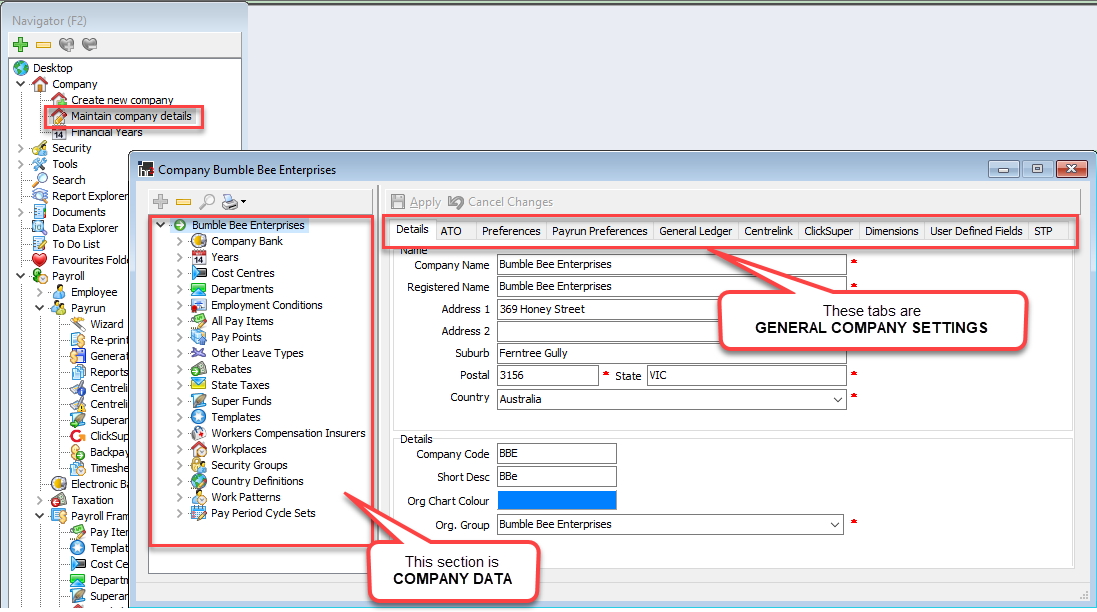
In this section you will find information about how to update and maintain the information about your company and the data that you have saved related to the company's operations. It contains information about:
Tabs: General Company Settings
This is a series of tabs that contain information about your companies:
- Details such as the name and address
- ATO information such as the identifiers and contacts.
- Preferences such as those for workflow and banking.
- Payrun Preferences
- Note: See also Automating 'Reduce Ordinary Time'
- General Ledger settings such as the structure and provisions.
- Centrelink information such as the identifiers and contacts.
- ClickSuper which is one step in activating this service within HR3pay
- Dimensions which can be additional costing tags for employees pay
- STP for setting up required details for Single Touch Payroll commencement
Nodes Section: Company Data
This is a series of nodes that drop down from the Company node that contain the data related to your companies:
- Company Bank
- Years
- Cost Centres
- Departments
- Employment Conditions
- All Pay Items
- Pay Points
- Other Leave Types
- Rebates
- State Taxes
- Super Funds
- Templates
- Workers Compensation Insurers
- Workplaces
- Security Groups
- Country Definitions
- Work Patterns
- Pay Period Cycle Sets
Creating a New Company
This is a wizard that takes you through the creation of a new company step-by-step. See Creating a New Company for more information.
